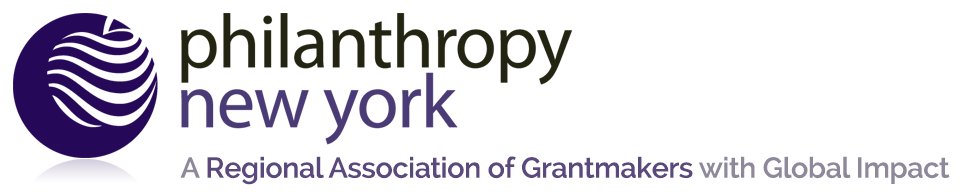Publication date:
August, 2017
If you are already the administrative contact for your organization:
- Log in to our site and go to “My Account” on the upper right corner.
- Click on your organization name and then click edit to update organizational information.
- Click on the tab labeled “Org Roster” to add staff members (Add Contact), edit staff information, and de-activate colleagues who have left your organization.
When adding and removing staff, it may take up to two business days before they have full access to their login information with the ability to access our website through your organization’s membership to Philanthropy New York.
If you experience any issues or if you wish to be added as your organization's administrative contact, please email info@philanthropynewyork.org.
| Attachment | Size |
|---|---|
| 141.18 KB |